Network Installations
Network Installations
You just want it to work.
You're probably not a technician and don't know, and don't care to know, how all this stuff works (at least in detail). You shouldn't have to, we're in a day and age where there's no reason your network shouldn't just work.
With more experience then most Internet Service Provider technicians in our area, not only can we have you up and running at the best possible speed and bandwidth, but often using equipment that will last significantly longer than your providers. Not to mention, if you use your own equipment, you often don't have to pay equipment rental fees from your provider.
Reliable All-In-Ones

We have a couple options as far as new network equipment goes
For the average residence and most businesses, you will probably just want one of our simple all-in-one TPLink routers (proven reliable over long periods of time). These all in one units handle routing, switching, and wireless. The only thing they don't do is modem, which is where our Cisco equipment comes in.
Should you be in a wireless area that needs to be large, is congested with other routers, or being jammed by a neighbor's Netgear, it is absolutely possible to use range extenders to give your entire property or facility 100% network coverage.
Enterprise-Level
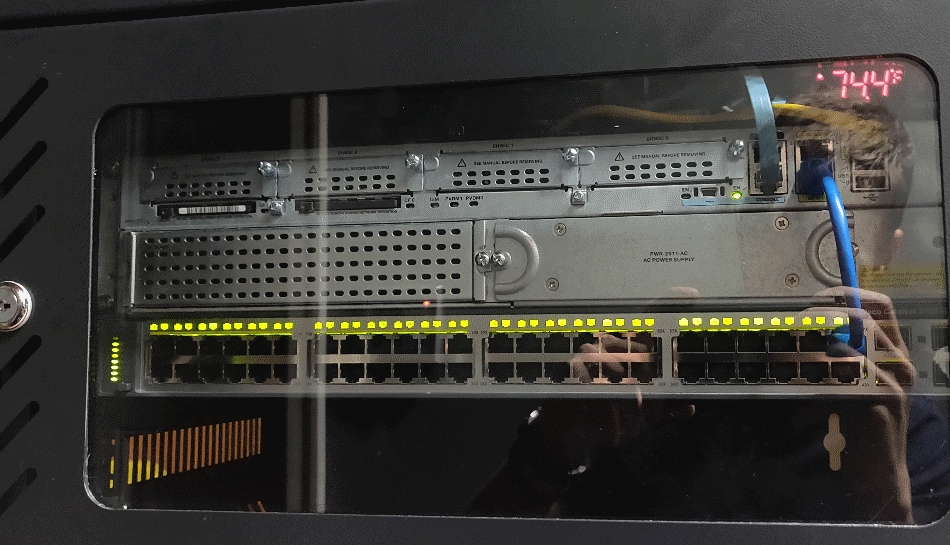
For businesses with larger networks or that perform serious network operation, please ask us about or enterprise equipment. This equipment (which most customers buy used) is designed for 24/7 heavy demand. These units are noisy, use more electric, and use more heat, which is why it's not recommended for everyone. These are the large steel devices in some of the pictures on this page.
All enterprise equipment is Cisco brand, and most customers go with used last-gen equipment as it is plenty for anything they have to do, inexpensive, and sold only because large corporations require the newest multi-thousand dollar tech for their networks.
Extra services available with these devices include remote background support from us (if desired), HA (High Availability, such as having 2 routers and Internet connections), multi-site linking via Site-to-Site VPN, and more.
Further Details
Ping is speed, and is often decent. Bandwidth is more like lanes in a highway. The LIE may be 60 miles an hour, but it's going to cram up when allot is going on. More bandwidth is like more lanes, keeps it from jamming. BUT, if it is not jammed, more bandwidth will do nothing. Don't over pay for internet because your service provide says "it's faster", which is a term very rarely used by a trained network technician.
ISP (Internet Service Provider) - Whomever you may use to connect to the Internet. In our area that is usually Optimum Online, Optimum Lightpath, Verizon, or Star Link.
Modem - Known as a Modulator-Demodulator, after getting it's settings from your ISP, will essentially translate between your network cables and your providers connection (weather it is a coaxial line, fiber line, or any type of wireless radio).
Firewall - Filters out connections by keeping virtual ports closed unless they are needed.
Router - Routes data from one public IP (Internet Protocol) address to several internal (inside your network) addresses. Often also acts as the Firewall.
Switch - Essentially splits an ethernet connection to multiple. Similar to a hub, but more secure and efficient.
WAP (Wireless Access Point) - Provides Wireless Fidelity (WiFi), connecting between wireless devices and the network.
All-In-One - A unit that usually has the Router, Firewall, Switch, and WAP all together. Sometimes also includes modem functions.
The all-in-one units we use appear to be the most reliable of the ones we have used over many years, and they still find their place even into our networks. Absolutely the simplest for home, but can also be a great choice for small businesses. And while it may not be the best for a network in my opinion, it blows away what providers and other large companies in our area try to tell you. Don't take network advice from someone trained mainly as a salesman getting a commission, take it from someone who works with networks every day and uses the equipment in their own home, and has to pay for it just the same as anyone else.
While the new equipment comes with a factory warranty, if you decided to get used equipment, we will warranty it ourselves. How long depends on exactly what you get and the environment you place it in.
I disagree with service providers throwing around the words "FASTER FASTER FASTER" all the time, especially when the customer ends up paying more and receiving nothing more.
As touched on in the definitions section, usually when someone talks about network speed, they are actually talking about what is called bandwidth. Speed is your RTT (Round Trip Time, or ping).
The speed of the LIE may be about 70 (in reality), but bandwidth would be more so how many lanes there are. Too much traffic and not enough lanes, everything slows down. Add more lanes, make it run faster. Enough lanes, it will be at its fastest. So yes, more bandwidth CAN mean more speed.
BUT (and this is where I have a problem with ISPs), if you're the only one on a 3 lane highway, and you add another 10, you pay more yet get no advantage. Realistically, the average home or business only needs 20mbps max per person/station to feel fast. Any more and you won't notice a difference, EXCEPT during downloads. Downloads you are trying to transfer data as soon as possible, where as other activities (such as watching a 4k video, the next most common high-bandwidth use) only uses about 20mbps.
It is also possible you have a network device that is not properly running, or a Wireless Access Point that is incorrectly configured and causing/receiving interference, or perhaps a neighbor has one causing troubles for you.
Our equipment is not only reliable, but we will scan the area, test your current network (if you have one), and test your new network for proper operation. We will compare this data with what your Internet Service Provider says you are paying for monthly.
Our standard equipment is often more than capable of handling the Internet service you have, and often just as (if not much more) capable as equipment you may be sold elsewhere, with the added reliability and assurance. If for any reason we are unable to meet service requirements (for example, if your company is larger then we can currently handle), we will not hesitate to inform you of such.
Networking is a complicated area. But, as anything in I.T., the more techs work at it, the simpler it is for you.